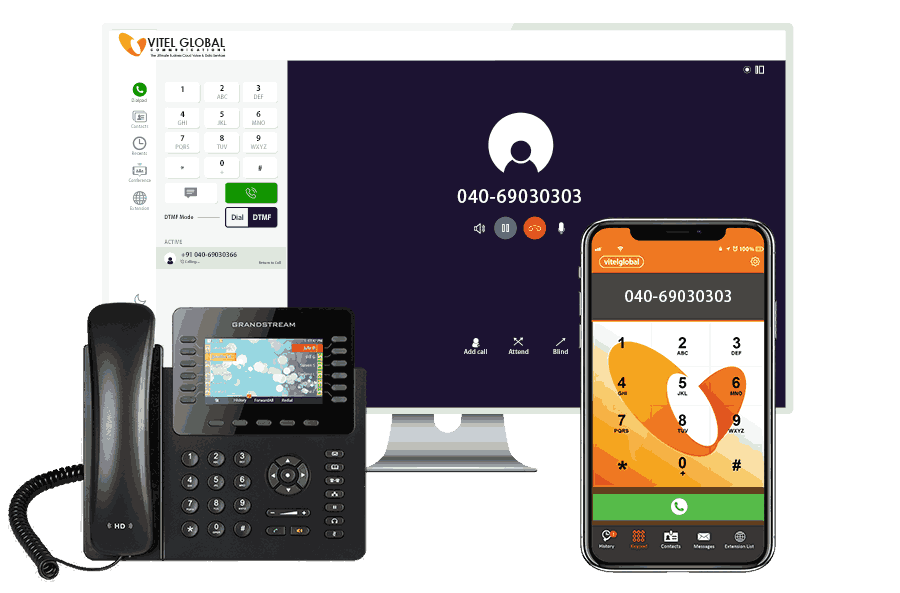Flexible Call Retrieval
Anyone working for your company who utilizes the same office phone system can retrieve a call by picking up the phone.
Call Parking happens in the Cloud
Simply pressing the Call Park soft key on your desk phone will allow you to share the parked call with coworkers or other departments. From the Vitel Global desktop program or our mobile app, you can also park an active call.
Better Security with Private Call Parking
You can create a private parking space where users from the same group can park and answer calls. In addition, a cloud-parked call can only be picked up by authorized users of your organization.
Remote Access to Parked Calls
Using your smartphone or the Vitel Global Desktop App and a few simple touch-tone commands, you can park essential business calls if you can't be at your desk.

Available in the Standard Business Plan
Call Park is included at no additional cost in Vitel Global Calling Business Communication subscriptions.
It differs from other attributes.
Putting a call on hold is what it is, to put it simply. However, other desk phones have access to the call retrieval capability.

Benefits of Call Park Feature
-
Enhanced Business Operations
Turn on this feature for both incoming and outgoing calls.
-
Advanced Calling Feature
Call parking, as opposed to a call transfer, allows you to attend the call whenever you wish rather than answering it immediately.
- Answer calls from Separate Locations
Imagine that when you are busy doing something else, you need to answer an incoming call in an office. However, Call Parking allows you to pick it up anywhere as well.
- Personalized Calling
Manage personalized calling so that you can chat with your staff before answering the call, especially if a crucial client is on the line.
- No More Voicemail DeadEnds
It is quite easy! Instead of routing incoming calls to some of your team members' voicemails, simply leave them in a virtual parking lot for other individuals to pick up. It is easy! Instead of forwarding an incoming call to some of your team members' voicemails, simply leave it in a virtual parking lot for other individuals to pick up.
- Answer calls from Separate Locations