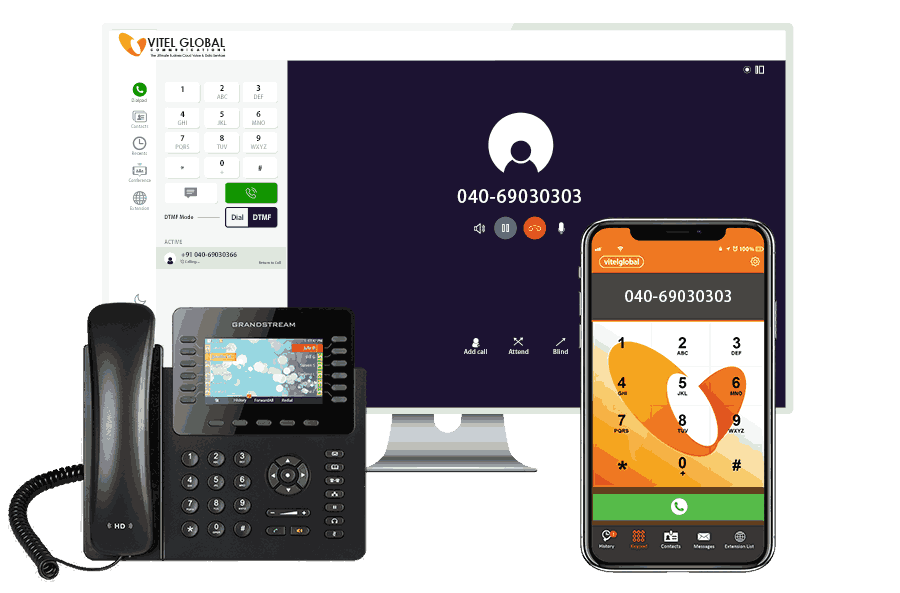Managing numerous incoming calls efficiently from your desktop
Call management system improvements that make phoning easier for your agents.
Reduced Call Flow
A tool for office managers who regularly monitor and direct incoming calls to different extensions throughout the company.
Dial-Up Dashboard for Calls
Calls that assistants handle on their behalf vs those they handle on behalf of others are easily distinguished by the assistant. The calls that have been delegated are shown on this dashboard.
Call Records
Call logs for executives and assistants both contain a history of delegated calls that are clearly labeled as such and set apart from personal calls.

Improves team collaboration
Within the delegation group, calls can be placed, answered, held, or picked up.
It is a useful tool for the group to increase production.
This feature helps agents save a lot of time by handling call routing on their behalf, freeing them up to concentrate on other useful tasks.

Benefits of call delegation
-
Multiple Endpoint Mode
Executives can take calls on provided desk phones, while assistants can manage calls utilizing mixed endpoint modes from a desktop.
-
Interactive Conferencing
Additionally, assistants can start a fresh conference or convert an ongoing two-way discussion into a conference session with more than 500 participants.
-
Bridged call appearance
The Bridged Call Appearance feature streamlines the administrative and executive call delegation workflow between desk phones and desktop apps.
-
Call transfer within the firm
This helps office administrators who regularly handle and route incoming calls to different extensions within the company.
-
Customize your Phone Lines.
If a delegate has a desk phone that supports multiple line keys, they can change the configuration and aliases of shared lines.