Table of Contents
After the influence of the global pandemic, it is not a wonder to believe that the entire operating system of businesses has changed and has taken a whole new face. It is a real asset to remote workers. Apart from professional meetings, cloud-based business communications are the curtain-raiser to many online events.
Nowadays, there are many people looking to meet new people at online events. If you are one of them, you should follow some essential things beforehand.
It is a fact that online events are getting increasingly popular today. Because they allow people from every part of the world to connect and interact with each other and share ideas. In fact, we call them virtual meetings or webinars. These events usually last between 30 minutes to sometimes several hours.
Now, in this blog, we will share some tips so that you can take notes before attending such an event and perform well.
Importance of Online Meetings:
Most administrators know that online gatherings merit the venture and bring up many advantages. Online conferences’ basic advantage is that they reduce travel expenses and the time required to gather people into the office as it facilitates participation from a distance.
Another important advantage is that it can provide a complete record of the meeting without any omissions.
It is simple to share information with the entire team, which can reduce the need for unnecessary repetitions of meetings. It is also a unified communication solution that facilitates instantaneous and dependable communication with partners or customers worldwide.
Choice of Correct Online Meeting Format:
It is very crucial to correctly choose an online meeting format that works best for your schedule. Basically, we have 2 types of online ones.
Audio-only meetings:
Suppose you don’t need the internet, screen sharing, or video; then a standalone audio meeting is ideal for quick sessions. During your meeting, the object is only to inform and discuss a few things, talk about important company news with a directive about a new way of doing things. Here, you can note the people in the gathering and record the call for future reference or follow-up.
Video conferencing:
If your online meeting consists of a dispersed group of people/team or a virtual face-to-face with a client/interview, video conferencing suits the need. Also, video conferencing can strengthen communication and reduce misinterpreting nuances and tone to improve rapport and trust among participants.
Leading an Online Meeting:
Here is the game changer! It is crucial to recognize the best individual to drive a gathering. For this task, it is better to choose an organized person that must be a natural speaker who can effectively lead a meeting. Because delegating responsibility is the key to a successful online meeting. If there is a recording error, there is a possibility to encourage your host to delegate specific tasks. The delegate will handle the Q&A portion and maintain a written list of highlights in the online meetings.
The Ideal Time to Meet Online:
Now, the time of the meeting determines the availability of the participants. Therefore it is important to pick the best time for meetings to get people to attend there. Probably, a preferable time is the middle of the week when most of the members are available. Simultaneously, please be sure to account for people who are in different time zones.
To ensure the success of the meeting, particularly telephony with cloud PBX is the option preferred by many companies worldwide. However, it is better to send reminders and ample notice in advance so that you can encourage participation in a meeting. Also, make the purpose of your online meetings clear and when you expect it to begin and end.
Suitable Place for an Online Meeting:
Look for a quiet room with your equipment and a blank wall should be a backdrop. This is ideal for an online meeting. Encourage the participants in the meeting to locate a quiet location and turn off their microphones while they are not speaking. Keep in mind that attendees may be arriving at your meeting.
Guiding a Successful Online Meeting:
All online meetings are similar to a meeting from a home or remote workstation, a business location in a different time zone, a hotel, an airport, or even another international location.
To guide your online meeting, it is important to develop a concise agenda. Once you determine the goals of the meeting, it is good to divide the session into segments. Prepare your notes in advance to decide how to organize and convey the information.
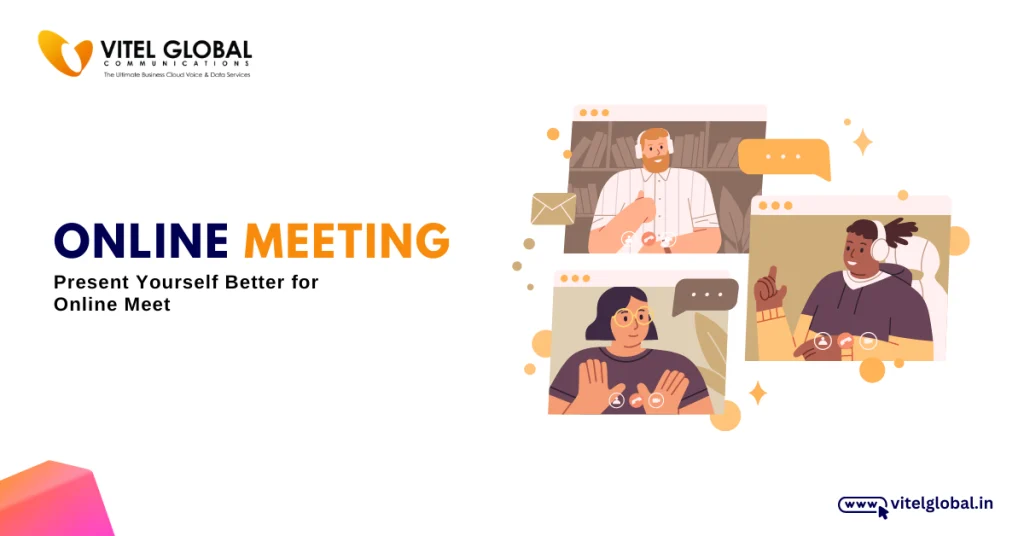
Follow the Below Points for a Great Presentation:
Use a PPT slideshow to highlight points, but it does not mean reading it literally. The information should be focused and on track. Make sure that no distractions or interruptions could disrupt the meeting’s flow. When the meeting concludes, encourage the participation of the rest of the members through a structured Q&A session.
Don’t forget to send a follow-up email to all participants after the meeting. In the mail, you must describe the key highlights of the session including any decisions or conclusions you have made. In addition to that mail, send a recording or transcript of the call.
So, this is the plan to organize and carry out a successful and engaging video conferencing session.
Till now, we have gone through the elements that you have to do to generate a good online meeting. Now, let us go through the don’ts;
Do not Do these While Conducting an Online Meeting:
Mute yourself or reduce the background noise because it may disturb others. Because it is a good habit to mute yourself when you’re not talking so that the other people in the room get distracted due to the unwanted noises.
For example, sounds while typing, children playing around, a siren in the street, or other distractions can disturb the meeting. While speaking occasionally, do use the mute button whenever someone else speaks. Try your best to reduce background noise before the conversation begins.
Body Languages and Gestures:
It is a benefit in a video meeting, especially where you can also use gestures and other body language cues to reinforce your message, but do not overdo it. Also, do not completely rely on body language to make your point. On a video call, these wide movements can create unnecessary distractions than in a face-to-face conversation. Of course, you should move but at the same time, make an effort to keep your movements to a minimum.
For example, if you’re pointing to a chart placed behind you, you should say which chart you’re pointing to. Never assume everyone will look at your presentation. You can only be sure that some people are looking at the screen. Therefore, repeat the statement verbally whenever you perform a particular action.
Conclusion:
Not much to say but we want to give more tips to make your view more engaging in an online video meeting. Make sure there is a light facing you but the light should not be too bright. Bright lights can make the image look burnt. Check the frame if you fit before starting the session and the participants will be fairly impressed.
Organizations prefer cloud-based business communication with advanced calling features. Vitel Global is the leading communication partner of many firms globally and we have made business communications as hybrid learning with all one app.
VitelGlobal promises the highest uptime simple system administration and quick addition of new members from anywhere in the world. Additionally, all of your staff can connect easily regardless of the devices they each use. Why not request a demo today?







